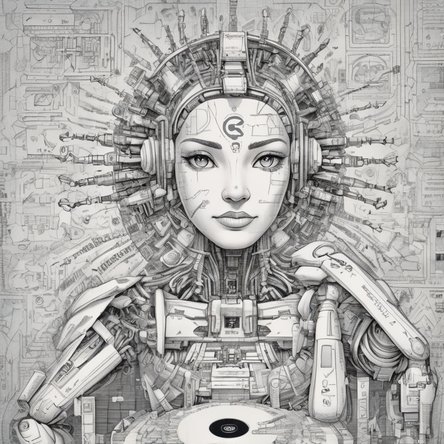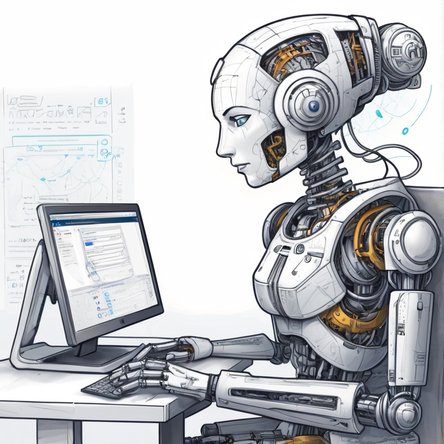Understanding CAPTCHA Text
CAPTCHA, which stands for "Completely Automated Public Turing test to tell Computers and Humans Apart," is a type of challenge-response test used in computing to determine whether the user is human or a robot. CAPTCHA texts are widely used across the internet to prevent automated bots from accessing websites and performing various actions like spamming, data scraping, and other malicious activities.
The Evolution of CAPTCHA
The concept of CAPTCHA was introduced in the early 2000s. Initially, CAPTCHA systems presented users with a distorted sequence of letters and numbers, which humans could recognize but bots found difficult to decipher. This method was effective for a time, but as artificial intelligence and machine learning technologies advanced, so did the ability of bots to solve these text-based CAPTCHAs.
Types of CAPTCHA Text
There are several types of CAPTCHA texts, each with its own unique characteristics designed to thwart automated attacks. The most common ones include:
- Text-based CAPTCHA: This is the most traditional form, where users are asked to enter a series of distorted characters displayed in an image. The distortion includes various techniques like warping, overlapping characters, and adding noise to the image to make it difficult for bots to read.
- Image-based CAPTCHA: Users are asked to identify specific objects or scenes in a set of images. This type can be more effective than text-based CAPTCHAs because it leverages the human ability to recognize complex patterns and objects, something that is still challenging for many AI systems.
- Audio CAPTCHA: To make CAPTCHAs accessible to visually impaired users, audio versions were developed. Users listen to a series of distorted spoken words or numbers and are required to type them into a text field.
- ReCAPTCHA: Developed by Google, ReCAPTCHA is a more advanced form of CAPTCHA. It uses a combination of text, image, and behavioral analysis to distinguish humans from bots. The most recent versions of ReCAPTCHA, such as ReCAPTCHA v3, operate in the background, analyzing user behavior to make a determination without requiring direct interaction from the user.
How CAPTCHA Text Works
CAPTCHA systems work by presenting a challenge that is easy for humans to solve but difficult for automated systems. For text-based CAPTCHAs, the process generally involves the following steps:
- Generating the CAPTCHA Text: A random string of characters is generated. This string is then rendered into an image using various distortions and noise patterns to prevent automated recognition.
- Presenting the CAPTCHA: The CAPTCHA image is displayed to the user as part of a form submission process. Users are prompted to enter the characters they see in the image into a text field.
- Validating the Response: The user's input is compared to the original string of characters. If the input matches, the user is allowed to proceed. If not, they may be prompted to try again with a new CAPTCHA.
The Importance of CAPTCHA Text
CAPTCHA texts play a crucial role in maintaining the security and integrity of online systems. They help prevent a wide range of malicious activities, including:
- Spam Prevention: By requiring users to solve CAPTCHAs, websites can reduce the number of automated submissions, such as spam comments on blogs or fake accounts on social media platforms.
- Data Security: CAPTCHAs help protect sensitive information by ensuring that only human users can access certain parts of a website, preventing automated attacks that seek to harvest data.
- Resource Protection: Websites with limited resources, such as bandwidth or server capacity, use CAPTCHAs to prevent bots from overloading their systems with automated requests, which can degrade performance and service availability.
- Fair Usage: Online services that offer free or limited resources, such as download sites or online polls, use CAPTCHAs to ensure that these resources are used fairly and not monopolized by automated scripts.
Challenges and Limitations of CAPTCHA Text
While CAPTCHAs are effective, they are not without their challenges and limitations. Some of the common issues include:
- Accessibility: Traditional text-based CAPTCHAs can be difficult for people with visual impairments to solve. Although audio CAPTCHAs exist, they can be equally challenging for users with hearing impairments or non-native speakers.
- User Experience: CAPTCHAs can be frustrating for users, particularly when the text is too distorted or difficult to read. This can lead to repeated attempts and potential abandonment of the form or service.
- Advancements in AI: As AI technology continues to improve, so does the ability of bots to solve CAPTCHA challenges. This ongoing arms race requires CAPTCHA developers to continually innovate and enhance their systems.
- Human Solvers: In some cases, attackers employ human workers to solve CAPTCHAs, circumventing the automated protection. This approach is often used in large-scale attacks where the cost of human labor is justified by the potential gains.
The Future of CAPTCHA Text
The future of CAPTCHA text lies in striking a balance between security, accessibility, and user experience. Some of the emerging trends and innovations include:
- Behavioral Analysis: Advanced CAPTCHA systems like ReCAPTCHA v3 analyze user behavior, such as mouse movements, typing patterns, and overall interaction with the website, to distinguish humans from bots. This approach can provide a seamless user experience by eliminating the need for explicit challenges.
- Biometric Authentication: Integrating biometric data, such as facial recognition or fingerprint scanning, can offer a more secure and user-friendly alternative to traditional CAPTCHAs. This technology is already being used in some high-security applications and may become more widespread as the cost and complexity decrease.
- Enhanced Accessibility: Future CAPTCHAs will need to prioritize accessibility, ensuring that all users, regardless of their physical abilities, can easily solve the challenges. This may involve developing new types of challenges that are universally accessible or improving existing audio and visual CAPTCHAs.
- AI-Driven Security: Leveraging AI to continuously monitor and adapt to emerging threats can help maintain the effectiveness of CAPTCHA systems. This includes using machine learning algorithms to detect and respond to new types of bot behavior in real-time.
Implementing CAPTCHA Text on Your Website
For website owners and developers, implementing CAPTCHA text requires careful consideration of the specific needs and challenges of their site. Key factors to consider include:
- Type of CAPTCHA: Choose the type of CAPTCHA that best suits your audience and security needs. For example, a text-based CAPTCHA may be suitable for a blog comment section, while a more advanced ReCAPTCHA might be needed for sensitive areas like login pages or online transactions.
- User Experience: Ensure that the CAPTCHA is easy to understand and solve for your users. Avoid overly complex or distorted challenges that could frustrate users and lead to abandonment.
- Accessibility: Provide alternative CAPTCHA solutions for users with disabilities. This might include offering both visual and audio CAPTCHAs or integrating with accessibility tools that assist users in solving the challenges.
- Security Considerations: Regularly update and monitor your CAPTCHA implementation to stay ahead of evolving threats. This includes staying informed about new developments in CAPTCHA technology and AI-driven attacks.
- Integration: Ensure that the CAPTCHA integrates seamlessly with your website's design and functionality. Test the CAPTCHA in different scenarios to ensure it works correctly across various devices and browsers.
Conclusion
CAPTCHA text remains a vital tool in the ongoing battle to secure online environments from automated threats. While challenges and limitations exist, continuous innovation and improvements in AI, behavioral analysis, and accessibility are helping to maintain the effectiveness of CAPTCHA systems. By carefully considering the needs of your users and the specific security requirements of your website, you can implement CAPTCHA solutions that provide robust protection without compromising the user experience.