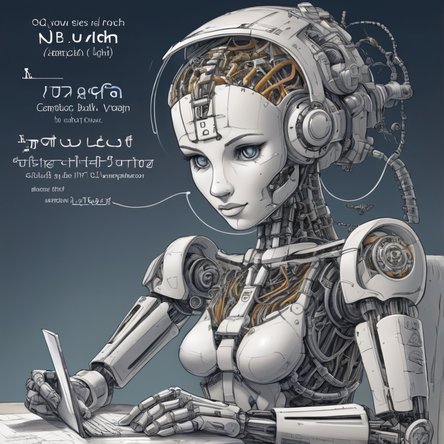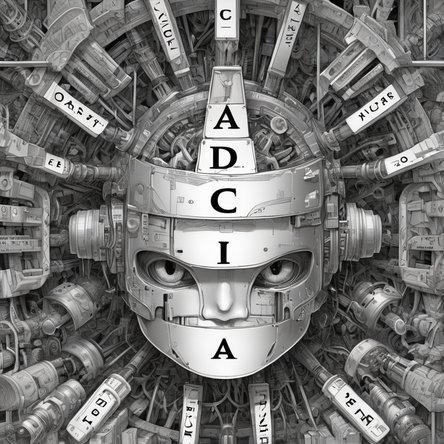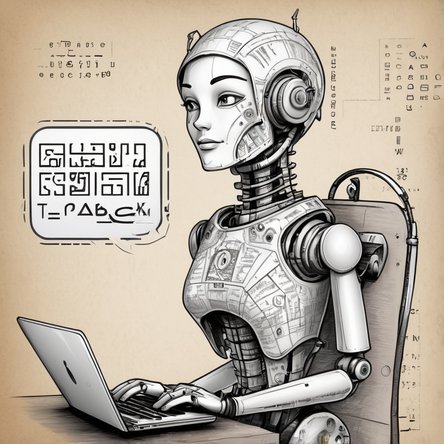Understanding CAPTCHA: Ensuring Online Security
CAPTCHA, an acronym for "Completely Automated Public Turing test to tell Computers and Humans Apart," is a tool used on websites to determine whether the user is a human or a machine. As the digital landscape expands, the need to differentiate between genuine human interactions and automated bots has become critical. CAPTCHA serves this essential function by presenting challenges that are easy for humans but difficult for automated systems to solve.
The Evolution of CAPTCHA
The concept of CAPTCHA has evolved significantly since its inception. Initially, CAPTCHAs were simple text-based tests, often involving distorted letters and numbers that users had to decipher. These early versions were effective in preventing automated abuse but also posed accessibility challenges for some users, particularly those with visual impairments.
Over time, CAPTCHAs have become more sophisticated. The introduction of image-based CAPTCHAs, where users are asked to identify objects within pictures, improved accessibility and security. More recently, advancements have led to the development of reCAPTCHA, a Google service that analyzes user behavior and only presents challenges when suspicious activity is detected. This approach minimizes user friction while maintaining robust security.
How CAPTCHA Works
CAPTCHA operates by leveraging the inherent differences in cognitive abilities between humans and machines. For example, reading distorted text or recognizing objects in images requires visual and contextual understanding that is natural for humans but complex for machines. By presenting tasks that exploit these differences, CAPTCHA effectively filters out automated bots.
When a user encounters a CAPTCHA, they are prompted to complete a challenge. If the challenge is completed correctly, the system grants access or allows the action to proceed. If not, the user may be prompted to try again or denied access. This process helps websites mitigate various forms of online abuse, including spam, account creation fraud, and unauthorized data scraping.
Types of CAPTCHA
There are several types of CAPTCHA, each designed to address different security needs and user experiences.
Text-Based CAPTCHA
Text-based CAPTCHAs are the most traditional form. They typically present distorted characters that users must identify and input correctly. These CAPTCHAs are effective but can be challenging for users with visual impairments.
Image-Based CAPTCHA
Image-based CAPTCHAs require users to select images that match a given description. For example, a user might be asked to select all images containing traffic lights. This type of CAPTCHA is more accessible and leverages the human ability to recognize objects quickly.
Audio CAPTCHA
Audio CAPTCHAs provide an alternative for visually impaired users. They play a sequence of numbers or letters that the user must input correctly. While helpful for accessibility, audio CAPTCHAs can be less secure, as advanced speech recognition systems can sometimes bypass them.
Behavioral CAPTCHA
Behavioral CAPTCHAs, like Google’s reCAPTCHA, analyze user behavior to determine whether the user is human. These systems observe factors such as mouse movements, typing patterns, and engagement with the webpage. If the behavior appears human-like, the user is granted access without a challenge. If the behavior is suspicious, a traditional CAPTCHA challenge is presented.
The Importance of CAPTCHA
CAPTCHA plays a crucial role in maintaining online security and integrity. It helps protect websites from various forms of abuse, including:
Spam Prevention
Automated bots often target websites to post spam comments or send spam messages. CAPTCHA blocks these bots by ensuring only humans can complete the necessary steps to post or send messages.
Protecting User Accounts
CAPTCHA is commonly used during account registration and login processes to prevent bots from creating fake accounts or attempting brute force attacks on existing accounts.
Mitigating DDoS Attacks
Distributed Denial of Service (DDoS) attacks overwhelm websites with excessive traffic, often generated by bots. CAPTCHA helps mitigate these attacks by verifying the legitimacy of traffic.
Preventing Data Scraping
Bots can scrape websites to collect data, which can be used for malicious purposes. CAPTCHA protects against unauthorized data scraping by challenging automated access attempts.
Challenges and Limitations of CAPTCHA
Despite its effectiveness, CAPTCHA is not without challenges and limitations. Some of the key issues include:
Accessibility
While efforts have been made to improve accessibility, CAPTCHAs can still be difficult for users with disabilities. Audio CAPTCHAs provide some relief, but they are not a perfect solution.
User Frustration
CAPTCHAs can be frustrating for users, particularly when they are difficult to solve or appear frequently. This can lead to a negative user experience and potentially drive users away.
Evolving Bot Capabilities
As CAPTCHA technology evolves, so do the capabilities of automated bots. Advances in artificial intelligence and machine learning have enabled bots to bypass some CAPTCHA challenges. This ongoing arms race requires continuous innovation to stay ahead of malicious actors.
Future of CAPTCHA
The future of CAPTCHA lies in striking a balance between security and user experience. As technology advances, new forms of CAPTCHA are likely to emerge, leveraging more sophisticated behavioral analysis and biometrics. These innovations aim to provide seamless user experiences while maintaining robust security.
Machine Learning and AI Integration
Future CAPTCHAs may integrate more advanced machine learning and AI algorithms to better detect and differentiate between human and automated behavior. By analyzing vast amounts of data, these systems can improve accuracy and reduce the need for explicit challenges.
Biometric Verification
Biometric verification, such as fingerprint or facial recognition, could offer an alternative to traditional CAPTCHA challenges. These methods provide high security with minimal user friction, though they raise privacy and ethical concerns.
Invisible CAPTCHA
Invisible CAPTCHAs, which operate entirely in the background without user interaction, represent a promising direction. These systems analyze user behavior in real time, presenting challenges only when necessary. This approach aims to enhance security without disrupting the user experience.
Conclusion
CAPTCHA remains a vital tool in the ongoing effort to secure online environments. By evolving to meet new challenges and leveraging advanced technologies, CAPTCHA continues to protect websites from automated abuse. As the digital landscape evolves, so too will CAPTCHA, striving to provide a seamless and secure online experience for all users.