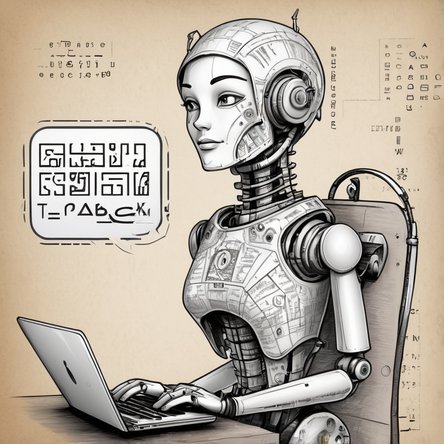Understanding CAPTCHA: What Does It Stand For?
In the world of digital security and online user verification, the term "CAPTCHA" is both familiar and significant. Yet, not everyone knows what it stands for or why it is so crucial in maintaining the integrity and security of online platforms. CAPTCHA, an acronym for "Completely Automated Public Turing test to tell Computers and Humans Apart," plays a vital role in distinguishing human users from automated bots, thereby protecting websites from spam, abuse, and various cyber threats.
The Origins of CAPTCHA
CAPTCHA was developed in the early 2000s by researchers at Carnegie Mellon University. The primary goal was to create a system that could effectively differentiate between human users and automated scripts. This differentiation is essential for preventing bots from engaging in activities such as spamming, scraping, and attempting unauthorized access to online accounts.
How CAPTCHA Works
CAPTCHA works by presenting users with challenges that are easy for humans to solve but difficult for automated systems to decipher. These challenges often involve tasks like recognizing distorted text, identifying objects in images, or solving simple mathematical problems. The underlying principle is that while humans excel at recognizing patterns and interpreting visual data, automated systems struggle with these tasks unless they are specifically programmed to do so.
Types of CAPTCHA
Over the years, various types of CAPTCHA have been developed to keep up with advancing technology and evolving threats. The most common types include:
- Text-based CAPTCHA: This type involves users identifying and typing distorted characters. The characters are intentionally obscured with lines, shapes, and varying fonts to prevent automated recognition.
- Image-based CAPTCHA: Users are required to identify specific objects within a set of images. For example, they might be asked to click on all images containing a particular item, such as a traffic light or a bicycle.
- Audio CAPTCHA: This is designed for visually impaired users. It involves listening to a series of spoken letters or numbers and typing them out.
- ReCAPTCHA: Developed by Google, ReCAPTCHA initially involved text recognition but has evolved to include tasks like identifying objects in images and confirming user actions with a simple checkbox ("I am not a robot").
The Evolution of CAPTCHA
As technology has advanced, so too have the capabilities of automated systems. Early versions of CAPTCHA, which relied heavily on distorted text, became increasingly vulnerable to sophisticated bots. In response, developers created more complex challenges, such as image-based tasks and behavioral analysis, to stay ahead of automated systems.
One significant evolution in CAPTCHA technology is the introduction of invisible CAPTCHA, which relies on analyzing user behavior to determine whether they are human. This type of CAPTCHA often operates in the background, tracking mouse movements, typing patterns, and other user interactions without requiring direct input from the user. This not only improves the user experience by reducing the number of explicit challenges but also enhances security by making it harder for bots to mimic human behavior.
Importance of CAPTCHA in Cybersecurity
The primary purpose of CAPTCHA is to protect websites and online services from automated abuse. Bots can perform various malicious activities, such as:
- Spamming: Bots can flood comment sections, forums, and email systems with unwanted advertisements and messages.
- Scraping: Automated scripts can extract large amounts of data from websites, violating terms of service and potentially compromising sensitive information.
- Brute Force Attacks: Bots can attempt to gain unauthorized access to user accounts by systematically trying different username and password combinations.
- Vote Rigging: Bots can manipulate online polls, surveys, and contests by submitting large numbers of fraudulent entries.
By implementing CAPTCHA, website administrators can significantly reduce the risk of these activities, ensuring a safer and more secure online environment for their users.
The User Experience and CAPTCHA
While CAPTCHA is effective in preventing automated abuse, it can sometimes be a source of frustration for legitimate users. Difficult-to-read text, confusing images, and repeated challenges can lead to a poor user experience. To address this, developers have continuously worked on improving the balance between security and usability.
One approach is the use of adaptive CAPTCHA, which adjusts the difficulty of the challenge based on the user's behavior and risk profile. For example, a known user with a consistent browsing history may encounter simpler challenges, while a new or suspicious user may face more complex tasks. Additionally, the integration of machine learning and artificial intelligence has enabled more accurate detection of automated behavior, reducing the need for explicit challenges.
CAPTCHA and Accessibility
Ensuring that CAPTCHA is accessible to all users, including those with disabilities, is a critical consideration. Traditional text-based CAPTCHA can be challenging for users with visual impairments. To address this, alternative methods such as audio CAPTCHA and more accessible image-based challenges have been developed.
Furthermore, ongoing research and development efforts aim to create more inclusive CAPTCHA solutions that accommodate a wide range of abilities and preferences. This includes exploring new types of challenges, such as logic puzzles and interactive elements, that are both secure and user-friendly.
Future Trends in CAPTCHA Technology
The future of CAPTCHA technology will likely involve even greater integration of artificial intelligence and machine learning to create more sophisticated and seamless user verification methods. Emerging trends include:
- Behavioral Biometrics: Analyzing unique patterns in user behavior, such as typing rhythm, mouse movement, and touchscreen interaction, to verify identity without explicit challenges.
- Multifactor Authentication: Combining CAPTCHA with other forms of verification, such as biometrics (fingerprint or facial recognition) and two-factor authentication, to enhance security.
- Context-Aware CAPTCHA: Using contextual information, such as the user's location, device, and browsing history, to tailor challenges and reduce the likelihood of false positives.
The Ethical Implications of CAPTCHA
As with any security measure, the use of CAPTCHA raises ethical considerations. Balancing security and user convenience is an ongoing challenge. Overly intrusive or frequent CAPTCHA challenges can deter legitimate users and create barriers to accessing online services. Additionally, the potential for excluding certain groups of users, such as those with disabilities or limited access to technology, must be carefully managed.
Developers and website administrators must consider these ethical implications when implementing CAPTCHA solutions. This includes regularly reviewing and updating CAPTCHA systems to ensure they are effective, user-friendly, and inclusive.
Conclusion
CAPTCHA, standing for "Completely Automated Public Turing test to tell Computers and Humans Apart," is a cornerstone of online security. Its ability to distinguish human users from automated bots is crucial in protecting websites from various forms of abuse and cyber threats. As technology continues to evolve, so too will CAPTCHA, adapting to new challenges and striving to maintain the delicate balance between security and user experience. By understanding the origins, workings, and future trends of CAPTCHA, we can better appreciate its role in the digital landscape and its importance in safeguarding our online interactions.