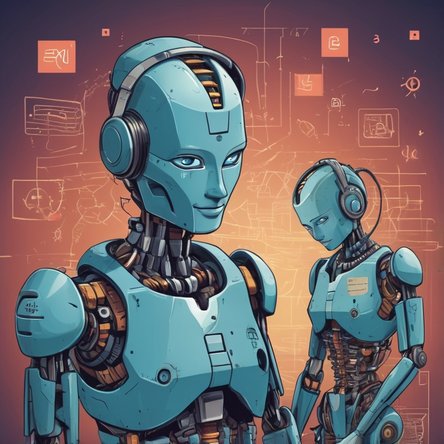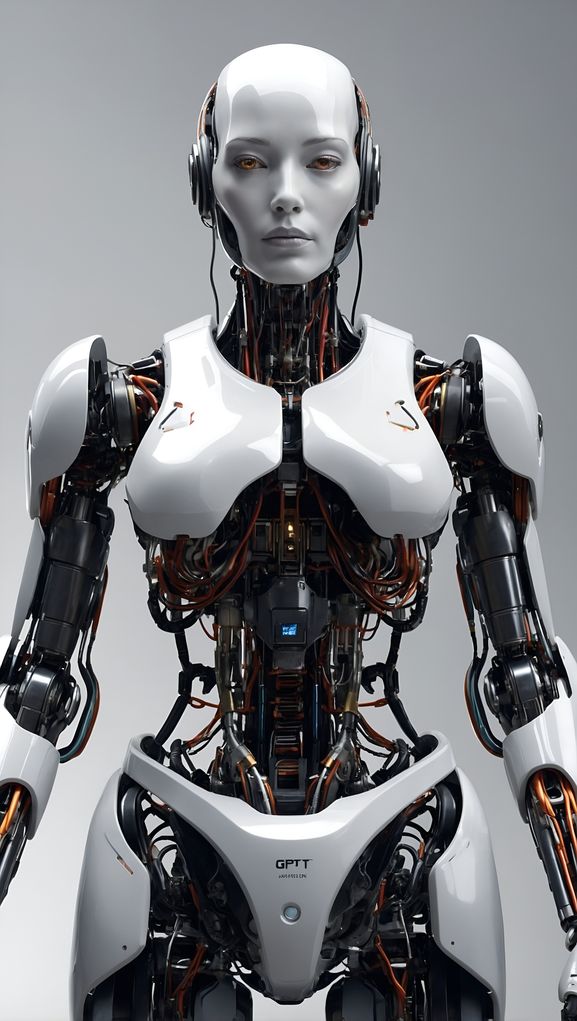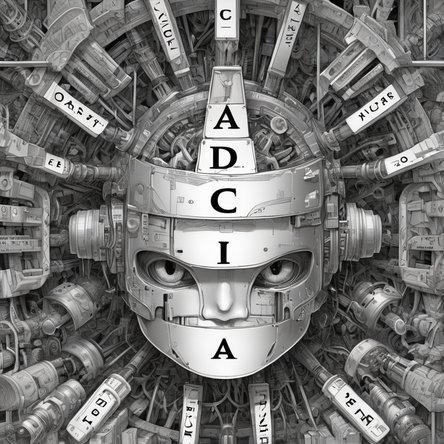Understanding CAPTCHA Extension
CAPTCHA (Completely Automated Public Turing test to tell Computers and Humans Apart) is a security mechanism designed to differentiate between human users and automated systems, such as bots. The primary goal of CAPTCHA is to prevent automated abuse of web services, ensuring that only legitimate human users can perform certain actions like creating accounts, posting comments, or making purchases. CAPTCHA extensions are browser add-ons or plugins that integrate this security feature into websites, providing an extra layer of protection against malicious activities.
The Evolution of CAPTCHA
Since its inception, CAPTCHA has undergone significant evolution to stay ahead of increasingly sophisticated automated systems. The earliest versions involved simple text-based challenges, where users were required to decipher and enter distorted letters and numbers. However, as bots became more advanced, these simple CAPTCHAs became less effective. This led to the development of more complex challenges, including image-based tests, where users must identify specific objects within a series of images, and audio CAPTCHAs for visually impaired users.
How CAPTCHA Extensions Work
CAPTCHA extensions work by embedding security challenges into web forms. When a user attempts to submit a form, the extension generates a challenge that must be successfully completed before the submission is accepted. This process typically involves the following steps:
- Challenge Generation: The extension generates a CAPTCHA challenge based on predefined criteria. This could be a text-based challenge, an image-based test, or an audio CAPTCHA.
- User Interaction: The user interacts with the challenge by entering the required text, selecting the correct images, or solving the given puzzle.
- Validation: The extension validates the user's response. If the response is correct, the form submission proceeds. If incorrect, the user is prompted to try again.
- Submission: Once the CAPTCHA challenge is successfully completed, the form data is submitted to the server for processing.
Types of CAPTCHA Challenges
There are several types of CAPTCHA challenges commonly used in extensions:
- Text-Based CAPTCHAs: These involve distorted letters and numbers that users must decipher and enter. Despite their simplicity, they remain popular due to their ease of implementation and effectiveness against basic bots.
- Image-Based CAPTCHAs: Users are presented with a grid of images and must select those that match a given description. This type of CAPTCHA leverages the human ability to recognize objects, which remains a challenge for automated systems.
- Audio CAPTCHAs: Designed for visually impaired users, audio CAPTCHAs involve listening to a series of spoken letters or numbers and typing them in. These challenges ensure accessibility while maintaining security.
- Behavioral CAPTCHAs: These rely on analyzing user behavior, such as mouse movements or typing patterns, to determine whether the user is human. While less intrusive, they require more sophisticated algorithms and data analysis.
Benefits of Using CAPTCHA Extensions
CAPTCHA extensions offer numerous benefits for website owners and users:
- Enhanced Security: By preventing automated bots from performing malicious activities, CAPTCHA extensions protect websites from spam, fraud, and other forms of abuse.
- Improved User Experience: Modern CAPTCHA challenges are designed to be user-friendly, minimizing frustration while maintaining security. Image-based and behavioral CAPTCHAs, in particular, offer a seamless experience.
- Accessibility: Audio CAPTCHAs ensure that visually impaired users can still access and interact with web services securely.
- Customization: Many CAPTCHA extensions allow website owners to customize the challenges to suit their specific needs, ensuring a balance between security and usability.
Implementing CAPTCHA Extensions
Implementing a CAPTCHA extension involves several steps, including selecting the appropriate extension, configuring it, and integrating it into the website's forms. Here's a general overview of the process:
- Selecting an Extension: There are numerous CAPTCHA extensions available, each with its own features and capabilities. Website owners should choose an extension that meets their security requirements and integrates seamlessly with their existing infrastructure.
- Installation and Configuration: Once selected, the extension must be installed and configured. This typically involves setting up the types of challenges, customizing the appearance, and defining validation criteria.
- Integration: The extension must be integrated into the website's forms. This involves adding the necessary code to generate and validate CAPTCHA challenges when forms are submitted.
- Testing: After integration, thorough testing is essential to ensure the CAPTCHA challenges function correctly and do not interfere with the user experience.
Challenges and Considerations
While CAPTCHA extensions provide significant benefits, there are also challenges and considerations to keep in mind:
- User Frustration: Poorly designed CAPTCHA challenges can frustrate users, leading to abandoned forms and lost business. It's crucial to balance security with usability.
- Accessibility: Ensuring that CAPTCHAs are accessible to all users, including those with disabilities, is essential. This involves providing alternative challenges, such as audio CAPTCHAs, and adhering to accessibility standards.
- False Positives: There is always a risk of false positives, where legitimate users are incorrectly identified as bots. Implementing effective validation and offering multiple attempts can help mitigate this issue.
- Evolving Threats: As automated systems become more advanced, CAPTCHA challenges must evolve to remain effective. Staying updated with the latest developments and regularly reviewing the extension's performance is crucial.
Future of CAPTCHA Extensions
The future of CAPTCHA extensions lies in their ability to adapt to emerging threats and user needs. Some trends and developments to watch for include:
- AI-Powered CAPTCHAs: Leveraging artificial intelligence to create more sophisticated and dynamic challenges that can adapt to evolving threats.
- Seamless Integration: Improving the integration process to make it easier for website owners to implement and manage CAPTCHA extensions without extensive technical expertise.
- Enhanced User Experience: Developing more user-friendly challenges that minimize friction while maintaining high levels of security.
- Behavioral Analysis: Increasing reliance on behavioral analysis to differentiate between humans and bots, reducing the need for explicit challenges.
Conclusion
CAPTCHA extensions play a crucial role in securing websites against automated abuse. By integrating these extensions, website owners can protect their services from spam, fraud, and other malicious activities while ensuring a positive user experience. As threats continue to evolve, so too must CAPTCHA technology, adapting to new challenges and leveraging advancements in AI and behavioral analysis to stay ahead. Whether through text-based, image-based, or audio challenges, CAPTCHA extensions will remain a vital component of web security for the foreseeable future.